ConnectUO Broken Again! [ with Solutions! ]
Unfortunately, due to conflicts between the co-founder of RunUO (Ryan) and the creator of ConnectUO (Jeff), ConnectUO has been taken offline.
There is a possibility that sometime in the future, ConnectUO will come back online (we like it because it auto-patches the shard patches.) In the mean time, you can connect to WP directly with Razor. To do this, find and start Razor.exe.
After it's splash screen, you will be presented with the following window:
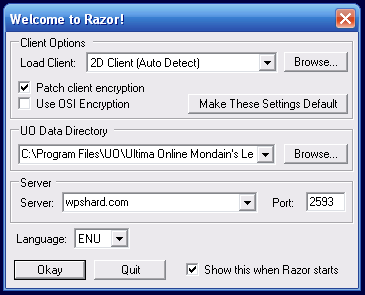
Make sure that Patch Client Encryption is checked
DO NOT check "Use OSI Encryption"
Make sure that your UO Data Directory points to where you installed Ultima Online.
Set the Server to wpshard.com
Set the Port to 2593
And then click OK and you should be on your way to logging in.
To get our shard hues file, manually download the attached zip file - unzip it - and place the file it contains (hues.mul) into your Ultima Online folder before starting the log in process with Razor.
2 Sept, 2011
With Jeff's recent departure the ConnectUO project as we all know it is being shelved.
Unfortunately ConnectUO's design requirements have been a sore spot for the network administration team at RunUO for a while now and rather than support the legacy model of ConnectUO we will be discontinuing the service. There are alternative services out there you're welcome to use going forward, most notably Razor which provides shard connection support.
I do know that we have a couple of developers on the RunUO team who have been working/toying with the idea of a web based launcher with a "ConnectUO" feature-set, however I do not want to pin anyone's hopes on this.
As of this time ConnectUO as a project from the RunUO team has been terminated. My apologies to those of you who use this application.
Regards,
Ryan McAdams - RunUO Co-Founder
L2C2 - Learn, Listen, Communicate and Connect
There is a possibility that sometime in the future, ConnectUO will come back online (we like it because it auto-patches the shard patches.) In the mean time, you can connect to WP directly with Razor. To do this, find and start Razor.exe.
Download it from here if you don't already have it: Razor Download
Click on Razor (Latest Version) on the right hand side of that website to download the installer, which is called Razor_Latest.exe
After it's splash screen, you will be presented with the following window:
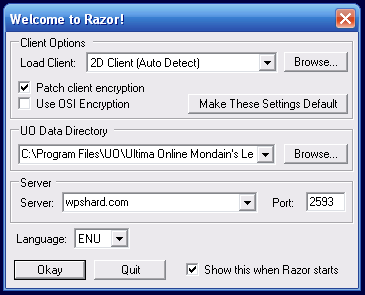
Make sure that Patch Client Encryption is checked
DO NOT check "Use OSI Encryption"
Make sure that your UO Data Directory points to where you installed Ultima Online.
Set the Server to wpshard.com
Set the Port to 2593
And then click OK and you should be on your way to logging in.
To get our shard hues file, manually download the attached zip file - unzip it - and place the file it contains (hues.mul) into your Ultima Online folder before starting the log in process with Razor.