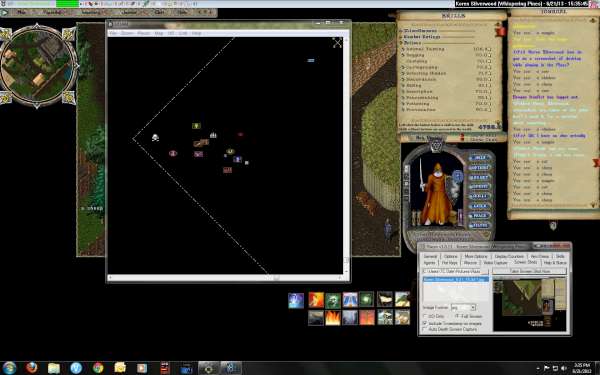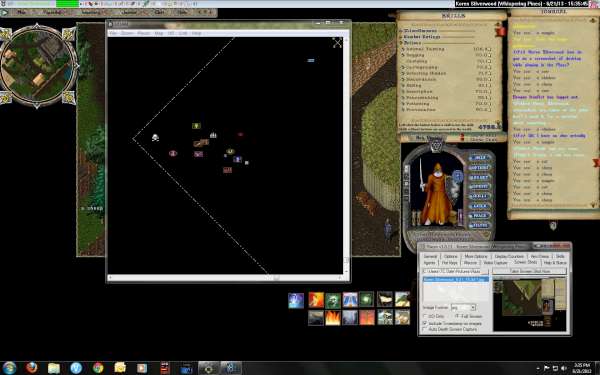RunUO doesn't know where the UO program lives on your computer. It relies on a registry entry that might be missing from your computer. Once we fix it it'll build the map files that are displayed under the icons.
Here's what the attached zip file looks like:
- Code: Select all
Windows Registry Editor Version 5.00
[HKEY_LOCAL_MACHINE\SOFTWARE\Origin Worlds Online\Ultima Online]
[HKEY_LOCAL_MACHINE\SOFTWARE\Origin Worlds Online\Ultima Online\1.0]
"ExePath"="C:\\UOWpines\\client.exe"
"InstCDPath"="C:\\UOWPines"
"StartExePath"="C:\\UOWPines\\uo.exe"
"PatchExePath"="C:\\UOWPines\\uopatch.exe"
"Upgraded"="Yes"
So, save the uowp.zip file from this post and extract the uowp.reg file it contains -- to your desktop is the easiest. Don't run the file yet. Right-click it and choose "edit". This will open the file in Notepad where you can change the file locations to wherever you have UO installed. Note that directory slashes require two \\ slashes in the path. Change the path "UOWPines" in my example to reflect the location of the UO client on your computer.
Once you have the paths correct, go to File > Save and then exit Notepad. Double-click the file and it should ask if you want to add it to the registry. Say yes and start RunUO. It should now know where UO is and should begin building map files.
If you have trouble with all this, post here with the location of your uo.exe file and I'll create and upload a file you can just double-click to fix everything. After all, I am our keeper of UOAM!