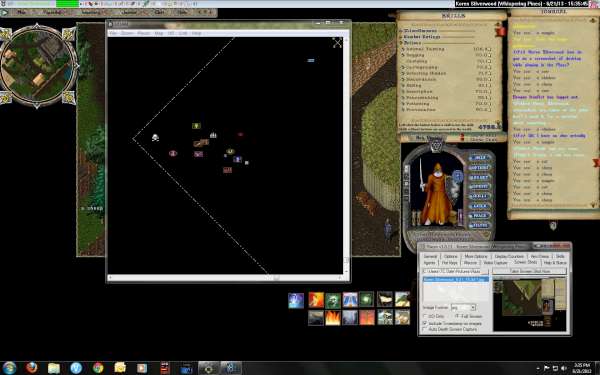
![]() by Koren Silverwood » Fri Jun 21, 2013 12:56 pm
by Koren Silverwood » Fri Jun 21, 2013 12:56 pm
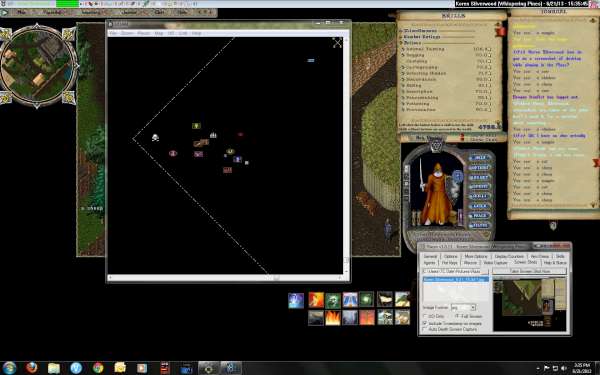
![]() by Yordor » Fri Jun 21, 2013 5:25 pm
by Yordor » Fri Jun 21, 2013 5:25 pm
Windows Registry Editor Version 5.00
[HKEY_LOCAL_MACHINE\SOFTWARE\Origin Worlds Online\Ultima Online]
[HKEY_LOCAL_MACHINE\SOFTWARE\Origin Worlds Online\Ultima Online\1.0]
"ExePath"="C:\\UOWpines\\client.exe"
"InstCDPath"="C:\\UOWPines"
"StartExePath"="C:\\UOWPines\\uo.exe"
"PatchExePath"="C:\\UOWPines\\uopatch.exe"
"Upgraded"="Yes"
![]() by KawKawKaw » Fri Jun 21, 2013 7:49 pm
by KawKawKaw » Fri Jun 21, 2013 7:49 pm
Yordor wrote:If you have trouble with all this, post here with the location of your uo.exe file and I'll create and upload a file you can just double-click to fix everything. After all, I am our keeper of UOAM!
![]() by Koren Silverwood » Sat Jun 22, 2013 5:32 am
by Koren Silverwood » Sat Jun 22, 2013 5:32 am
![]() by KawKawKaw » Sat Jun 22, 2013 6:50 am
by KawKawKaw » Sat Jun 22, 2013 6:50 am
![]() by GhostRiderGrey » Sat Jun 22, 2013 7:45 am
by GhostRiderGrey » Sat Jun 22, 2013 7:45 am
![]() by Koren Silverwood » Sat Jun 22, 2013 10:23 am
by Koren Silverwood » Sat Jun 22, 2013 10:23 am
![]() by Yordor » Sat Jun 22, 2013 12:05 pm
by Yordor » Sat Jun 22, 2013 12:05 pm
![]() by Koren Silverwood » Sun Jun 23, 2013 3:35 am
by Koren Silverwood » Sun Jun 23, 2013 3:35 am
![]() by KawKawKaw » Sun Jun 23, 2013 6:16 am
by KawKawKaw » Sun Jun 23, 2013 6:16 am
Users browsing this forum: No registered users and 2 guests